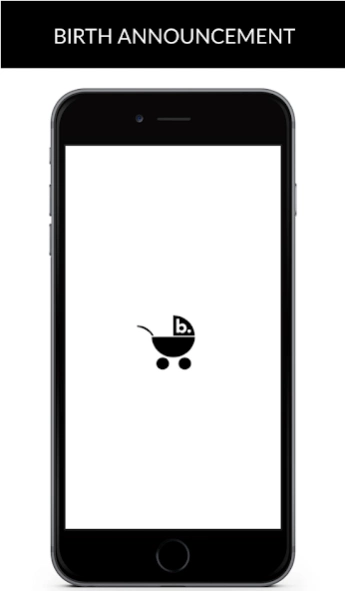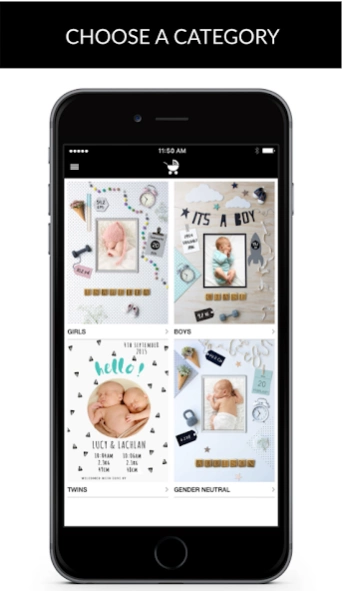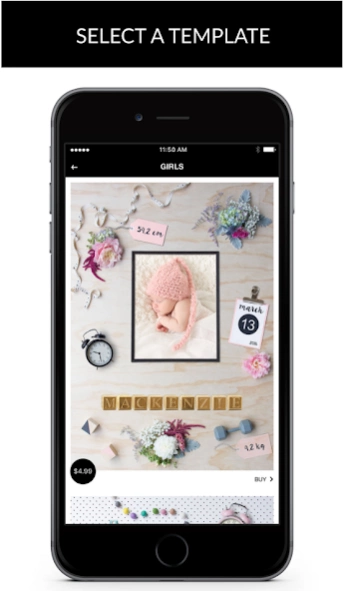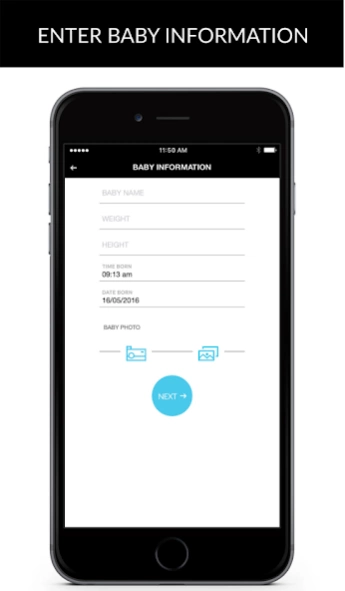Birth Announcement 1.0.19
Free Version
Publisher Description
Birth Announcement - Birth Announcement
Introduce your newborn baby to family and friends in style as soon as they are born with the Birth Announcement app.
Make an impact and deliver the most special news of your beautiful baby girl, boy or twins in a fun and creative way by sharing your little one's birth details including: first name, height, weight, time and date born plus their photo using our intuitive and customised templates.
Share the special news of your baby's birth instantly!
The Birth Announcement App also includes a printing feature for merchandise, postcards and prints that are delivered to you.
Its so easy…
1. Pick a template
2. Enter your baby’s first name and birth details
3. Upload or take a photo of your baby
4. Use our creative filters to edit your photo to your preferred photographic style and enhance the image, then adjust the size as you require
5. Your custom Birth Announcement is ready to save, share or print
@birthannouncementapp
***Tips***
- Photograph your baby in natural day light (where possible) -
- Take your baby's picture near a window, which will provide adequate light and give you a better quality photo.
- Could be photographed from above, a close-up of someone holding them, or perhaps cuddled up in a blanket – be creative.
- Perhaps pick out your favourite template before the birth so you can find a complimentary blanket/wrap colour to the template (don’t forget to pack it in you hospital bag), you might like to search for a beanie or headband too. If you are not sure what colours to choose, black, white or grey neutral colours will all work with all templates.
About Birth Announcement
Birth Announcement is a free app for Android published in the Kids list of apps, part of Education.
The company that develops Birth Announcement is Birth Announcement. The latest version released by its developer is 1.0.19.
To install Birth Announcement on your Android device, just click the green Continue To App button above to start the installation process. The app is listed on our website since 2019-03-26 and was downloaded 1 times. We have already checked if the download link is safe, however for your own protection we recommend that you scan the downloaded app with your antivirus. Your antivirus may detect the Birth Announcement as malware as malware if the download link to com.birthannouncement is broken.
How to install Birth Announcement on your Android device:
- Click on the Continue To App button on our website. This will redirect you to Google Play.
- Once the Birth Announcement is shown in the Google Play listing of your Android device, you can start its download and installation. Tap on the Install button located below the search bar and to the right of the app icon.
- A pop-up window with the permissions required by Birth Announcement will be shown. Click on Accept to continue the process.
- Birth Announcement will be downloaded onto your device, displaying a progress. Once the download completes, the installation will start and you'll get a notification after the installation is finished.